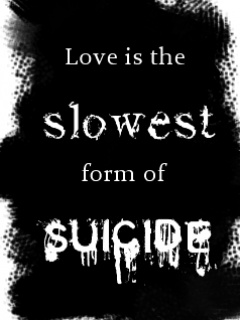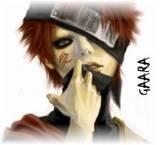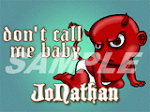8. Example of networking cables and thier functions post atleast 10 with Picture
 - USB 2.0 NETWORK CABLE is one of the computers accessories that can help you to network your two computers to transfer your files, music, video, photos etc. USB 2.0 File Transfer cable also create virtual network and share even printers, scanners and other peripherals among computers. Using USB 2.0 File Transfer Cable you are able to transfer your data transfer rate 115 to 176 Mbps. USB 2.0 File Transfer Cable is easy to setup just install the software and plug USB File Transfer Cable and you where able to transfer data in simple drag and drop operation. The hardware requirement is very minimal even Pentium III or lower specification is compatible and compatible for almost all windows including Windows 98, Windows ME,Windows 2000, Windows XP and Windows Vista. Another improvement for USB 2.0 File Transfer is allowing you to Network your Internet.
- USB 2.0 NETWORK CABLE is one of the computers accessories that can help you to network your two computers to transfer your files, music, video, photos etc. USB 2.0 File Transfer cable also create virtual network and share even printers, scanners and other peripherals among computers. Using USB 2.0 File Transfer Cable you are able to transfer your data transfer rate 115 to 176 Mbps. USB 2.0 File Transfer Cable is easy to setup just install the software and plug USB File Transfer Cable and you where able to transfer data in simple drag and drop operation. The hardware requirement is very minimal even Pentium III or lower specification is compatible and compatible for almost all windows including Windows 98, Windows ME,Windows 2000, Windows XP and Windows Vista. Another improvement for USB 2.0 File Transfer is allowing you to Network your Internet. -Category 5 cable is a twisted pair high signal integrity cable type often referred to as Cat5 or Cat-5. Most cables are unshielded, relying on the twisted pair design for noise rejection, and some are shielded. Category 5 has been superseded by the Category 5e specification structured cabling for computer networks such as Ethernet, and is also used to carry many other signals such as basic voice services, token ring, and ATM (at up to 155 Mbit/s, over short distances).
-Category 5 cable is a twisted pair high signal integrity cable type often referred to as Cat5 or Cat-5. Most cables are unshielded, relying on the twisted pair design for noise rejection, and some are shielded. Category 5 has been superseded by the Category 5e specification structured cabling for computer networks such as Ethernet, and is also used to carry many other signals such as basic voice services, token ring, and ATM (at up to 155 Mbit/s, over short distances).
 -Cat-6 cable standard for Gigabit Ethernet and other network protocols that are backward compatible with the Category 5/5e and Category 3 cable standards. Compared with Cat-5 and Cat-5e, Cat-6 features more stringent specifications for crosstalk and system noise. The cable standard provides performance of up to 250 MHz and is suitable for 10BASE-T, 100BASE-TX (Fast Ethernet), 1000BASE-T / 1000BASE-TX (Gigabit Ethernet) and 10GBASE-T (10-Gigabit Ethernet). Category 6 cables has a reduced maximum length when used for 10GBASE-T; Category 6a cable, or Augmented Category 6, is characterized to 500MHz and has improved alien crosstalk characteristics, allowing 10GBASE-T to be run for the same distance as previous protocols. Category 6 cables can be identified by the printing on the side of the cable sheath.
-Cat-6 cable standard for Gigabit Ethernet and other network protocols that are backward compatible with the Category 5/5e and Category 3 cable standards. Compared with Cat-5 and Cat-5e, Cat-6 features more stringent specifications for crosstalk and system noise. The cable standard provides performance of up to 250 MHz and is suitable for 10BASE-T, 100BASE-TX (Fast Ethernet), 1000BASE-T / 1000BASE-TX (Gigabit Ethernet) and 10GBASE-T (10-Gigabit Ethernet). Category 6 cables has a reduced maximum length when used for 10GBASE-T; Category 6a cable, or Augmented Category 6, is characterized to 500MHz and has improved alien crosstalk characteristics, allowing 10GBASE-T to be run for the same distance as previous protocols. Category 6 cables can be identified by the printing on the side of the cable sheath.  -An Ethernet crossover cable is a type of Ethernet cable used to connect computing devices together directly where they would normally be connected via a network switch, hub or router, such as directly connecting two personal computers via their network adapters.
-An Ethernet crossover cable is a type of Ethernet cable used to connect computing devices together directly where they would normally be connected via a network switch, hub or router, such as directly connecting two personal computers via their network adapters.A LAN cable system is typically implemented by physically
connecting all of these devices with copper-conductor twisted-pair
LAN cables, the most common being an 8-wire
cable which is configured as 4 twisted-wire pairs.
 -Unshielded twisted pair cable The cable that is used to connect devices in a LOCAL AREA NETWORK. It is often referred to as UTP and it consists of four pairs of cables which are twisted with a different number of pairs per inch in order to minimize interference. A major disadvantage of this type of cable is that it may react to radio or electrical interference. A version of this cabling known as SHIELDED TWISTED PAIR CABLE has been developed to overcome the problems with electrical interference.
-Unshielded twisted pair cable The cable that is used to connect devices in a LOCAL AREA NETWORK. It is often referred to as UTP and it consists of four pairs of cables which are twisted with a different number of pairs per inch in order to minimize interference. A major disadvantage of this type of cable is that it may react to radio or electrical interference. A version of this cabling known as SHIELDED TWISTED PAIR CABLE has been developed to overcome the problems with electrical interference. -Shielded Twisted-Pair cable, STP is a type of
-Shielded Twisted-Pair cable, STP is a type of cable originally developed by IBM for Token Ring that
consists of two individual wires wrapped in
a foil shielding to help provide a more reliable data communication.
 -Serial ATA or SATA cable computer bus, is a storage-interface for
-Serial ATA or SATA cable computer bus, is a storage-interface forconnecting host bus adapters to mass storage devices
such as hard disk drives and optical drives. The SATA
host adapter is integrated into almost all modern
consumer laptop computers and desktop motherboards.
 -Coaxial cable, or coax, is an electrical cable with
-Coaxial cable, or coax, is an electrical cable withan inner conductor surrounded by a tubular insulating
layer typically of a flexible material with a
high dielectric constant, all of which are
surrounded by a conductive layer called the
shield (typically of fine woven wire for flexibility, or of
a thin metallic foil), and finally covered with a thin insulating layer on the outside.

-Twisted pair cabling is a type of wiring in
which two conductors (the forward and return conductors of a
single circuit) are twisted together for
the purposes of canceling
out electromagnetic interference (EMI) from external
sources; for instance, electromagnetic radiation from
Unshielded Twisted Pair (UTP) cables, and crosstalk between
Example of Networking devices and thier functions, post atleast 10 with pictures.
between two different types of transmission,
such as asynchronous and synchronous transmission.
allow the attached the computer to communicate by a network.
electrical signals into a single signal.
computer network to a home theatre
to switching on OSI layer 2, provides functionality
at higher protocol layer.
hardware or software that converts internal
to external network addresses and vice versa.
cable of joining together two networks that use different base protocol.
and hardware are usually tailored to the tasks
of routing and forwarding information.
help conserve the bandwidth on the network.
-REPEATERS is an electronic device that
receives a signal and retransmits it at a higher
level and/or higher power, or onto the other
side of an obstruction, so that the signal can cover longer distances.